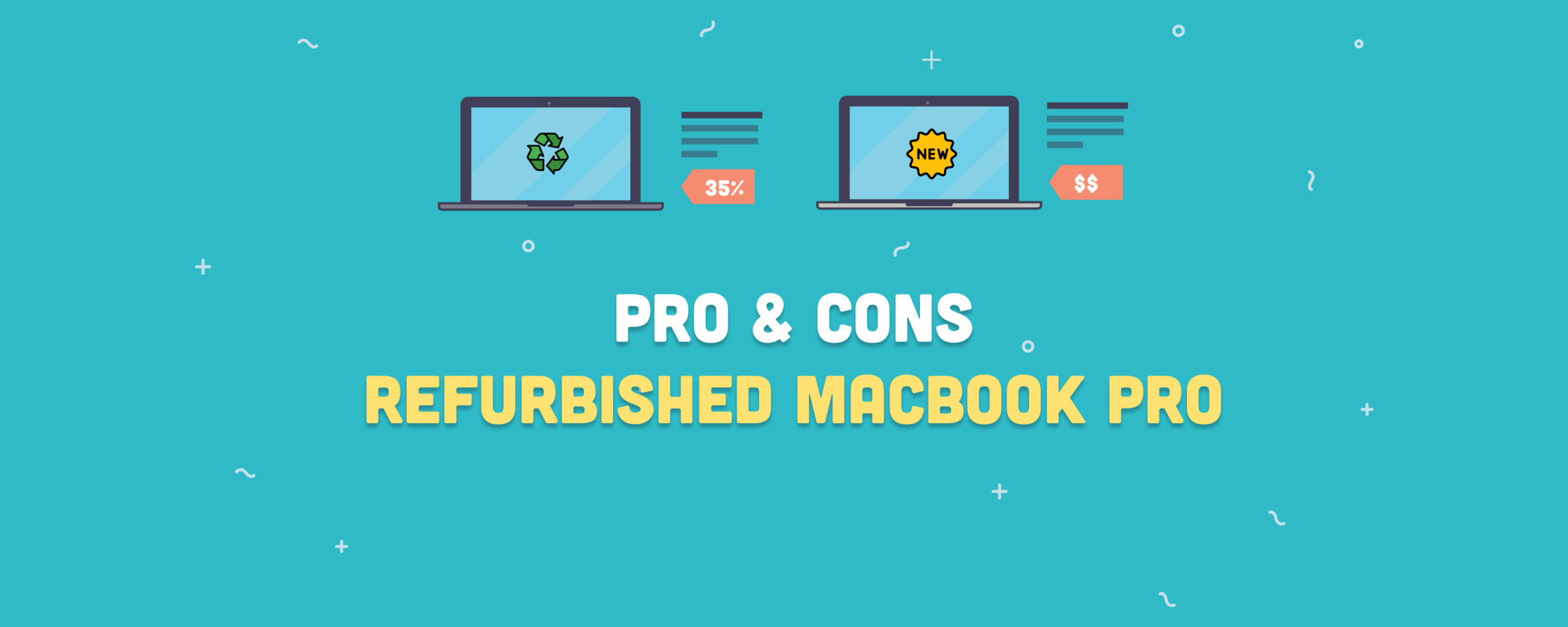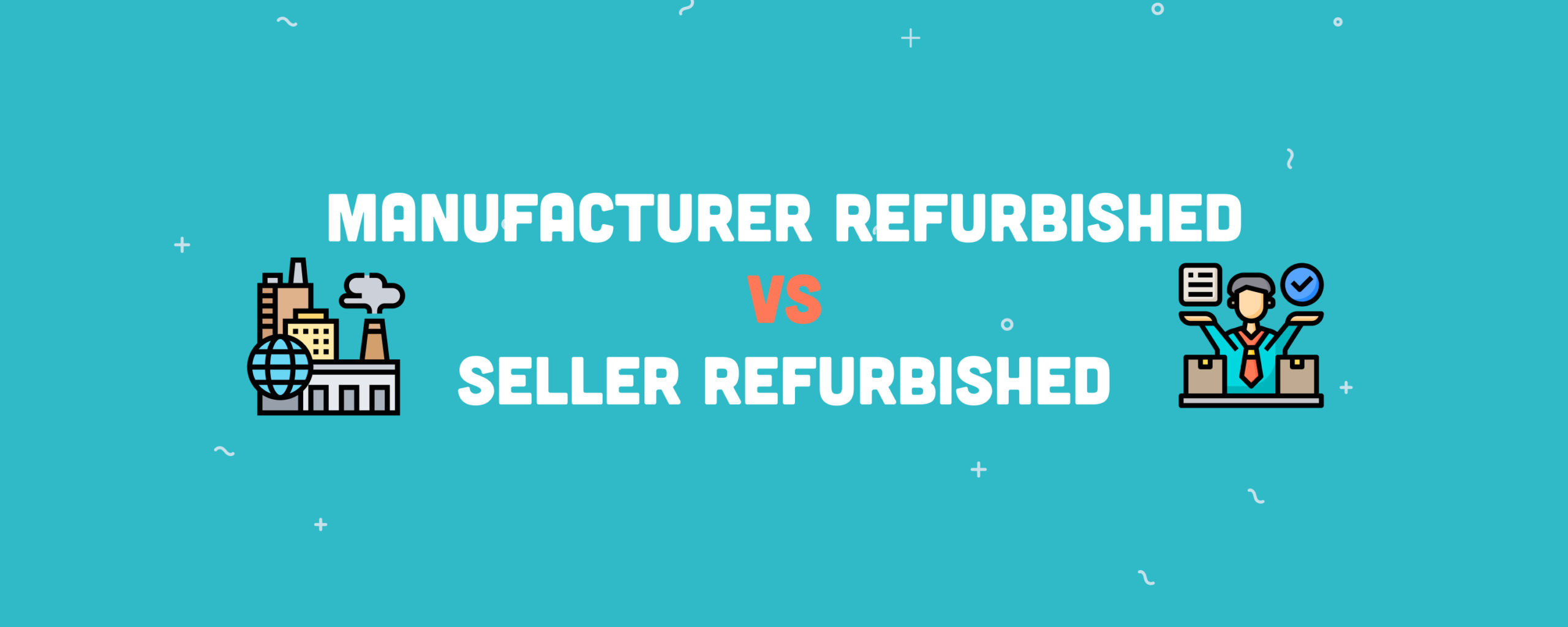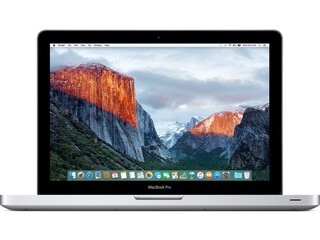The two most important factors to consider when choosing the best MacBook for college are your major and your budget. However, choosing one can be a headache, especially considering how many models Apple offers, their different features, and additional factors to consider. In this post, we will clear up these doubts and show you how you can save even more when getting a MacBook for college in 2024.
Table of contents
The 5 best MacBooks for college and education
Before choosing a MacBook for college, you must factor in your major, budget, how much time you’ll be carrying it around campus, and, of course, performance. Here are five great choices you can consider in 2024.
1. MacBook Air M2 15.3″ (2023)
The newest MacBook Air M2 15.3″ of 2023 is the perfect laptop for college students. It’s powerful enough to handle any task, with up to 2x faster CPU and 4x faster graphics than the previous generation and a long battery life of up to 18 hours. It’s also incredibly thin and light, making it easy to carry around campus with you. Plus, it comes with a stunning Liquid Retina display, which includes a variety of features that are perfect for students, such as Focus mode, Universal Control, and Live Text.
✅ Pros
- Big and beautiful screen
- Improved display quality
- Incredible performance with less throttling
- Long battery life of up to 18 hours
- Thing and light design, even for a 15-inch laptop
❌ Cons
- No ProMotion technology (120Hz refresh rate)
- Only two Thunderbolt/USB 4 ports
- No Face ID
- Not the cheapest option
2. MacBook Air M2 13.6″ (2022)
The MacBook Air is one of the best MacBooks for college students, regardless of their major. The upgraded M2 chip gives this laptop a MacBook Pro-level performance without having to spend more than needed. In addition, it has a larger screen of 13.6 inches that is 25% brighter, but it doesn’t weigh more, making it perfect to carry around campus. The battery capacity is also superb, with up to 18 hours of video playback.
✅ Pros
- Larger screen size than its predecessor
- Bright and colorful display
- Upgraded performance with the powerful M2 chip
- 1080p webcam
- Long-lasting battery life
❌ Cons
- Only supports one monitor
- SSD is a bit slower than the M1 model
- The GPU is not as powerful as in the Pro lineup
👉 Related: 13-Inch vs. 15-Inch MacBook Air M2: All the Differences
3. MacBook Air M1 13″ (2020)
It’s no surprise that the M1-powered MacBook Air 13″ of 2020 is regarded as one of the best laptops for college students who wish to stick to their budget. Its 13.3-inch Retina display and compact size make it perfect for students who want a more affordable MacBook for college without sacrificing significant power and speed. It also includes a Touch Bar.
✅ Pros
- Compact design
- Powerful and fast
- Silent and without fans
- Excellent value for money
❌ Cons
- The screen quality could be better
- It only has two USB-C ports
4. MacBook Pro M2 13″ (2022)
The MacBook Pro 13″ of 2022 came with an upgraded M2 chip with a boost in performance. One of this laptop’s most notable advantages is its outstanding performance packed into a 13-inch screen size. Although the M2 chip is not as powerful as the M1 Pro or the M1 Max of previous MacBooks, it offers a superb performance and battery life that can cope with most creative tasks and apps like Adobe Photoshop and 4K video editing.
✅ Pros
- Apple’s M2 outstanding processor
- Powerful and compact
- Excellent battery life
- Much cheaper than other MacBook Pros, like the 14″ and 16″ of 2023
- Great webcam
- Comfortable keyboard
❌ Cons
- The screen size can be insufficient for some graphic designers
- Not enough ports
- Outdated design
5. MacBook Pro 14″ (2021)
The 14-inch MacBook Pro is more pricey than the MacBook Air. However, it offers a fantastic performance that the MacBook Air can’t match, especially for demanding tasks. Its larger size is helpful for graphic designers who use an Apple Pencil, and its long-lasting battery life offers ease of mind to carry it around without having to recharge every now and then.
You can also read the pros and cons of owning a refurbished MacBook Pro if you’re inclined to buy it. Lastly, you can have a look at the newest MacBook Pro 14″ of 2023, but we suggest you wait until the price drops.
✅ Pros
- Over-the-top performance
- Excellent screen quality
- Excellent battery life
- Spectacular display
❌ Cons
- It can be expensive
- The display notch is not for everyone
- No USB-A port
👉 Related: 10 Best MacBook Pro Accessories
Should you buy a MacBook for college?
Apple is in a good place amongst the market and demographic of college students. Many college students want a MacBook, and many currently own one. The main reasons for this are:
- macOS is responsive and smooth
- Good storage capacity
- Excellent battery life
- The screen is superb
- The durability is over the top
You can carry a MacBook around campus all day long without charging it repeatedly, which is basically what many are looking for in a laptop for school.
In addition, it can fit into your backpack due to its thin and portable design. Some models, like the Air, also offer a fanless design for a silent performance in class, which is equally important.

In order to get the Mac experience for college, you don’t always need to shell out over $1500 for it. Another great way of being part of this flagship is buying a refurbished MacBook, which is as good as its counterpart, fresh from a store at a discounted price (sometimes more than half of the price).
In short, owning a MacBook for student life is a good idea. Being the 13-inch MacBook Pro, a MacBook Air with the M2 chip, or any other model, you are covered with Apple’s laptop for years to come. The investment is worth it.
What to look out for to find the best MacBook for college
The process of choosing the best MacBook for college can be overwhelming. Have a look at the following highlights to help your decision-making process.
- Performance. An Apple MacBook is one of the best laptops you can find if you’re looking to get the most power in a portable package. For example, a MacBook Pro can run on Intel processors but also on the newest and most powerful M1 and M2 chips.
- Battery life. Every student needs a laptop they can carry around campus most of the time without having to recharge. The MacBook can last up to fourteen hours on a charge, even while in use. It lasts six hours longer than the average portable laptop. The long-lasting battery makes them excellent laptops for college students.
- Touch ID. The new range of MacBooks comes with Touch ID. For instance, a MacBook Air has a fantastic Touch ID feature that includes a small sensor enabling you to protect your documents and settings. This is especially important when using the Mac in public spaces.
- Display. Newer MacBooks have a Retina display and True Tone. You will most certainly use your Mac for countless hours, so it’s always better to benefit from a high-quality display and adapt your laptop’s screen colors to your surroundings. If you use it for graphic design, this becomes even more important.
- Size and weight. You can choose between a wide range of sizes, and the weight is equally important to carry it around. If you want to prioritize portability, we recommend you go for the MacBook Air 13.3″. Conversely, if you need all the extra power a laptop can offer, you can choose bigger M1 or M2-based Macs.
- Noise. Consider if the MacBook of your choice has a fanless design. This is especially important when you are in class and your surroundings are quiet. A recent MacBook Air tends to be less noisy than a MacBook Pro because it features no fans in its design, while the MacBook Pro needs them when processing more demanding tasks and cooling the components.
- Operating system. Since the macOS 14 Sonoma release, it’s essential to know if your new MacBook will be compatible with Apple’s latest operating system. Luckily, macOS 14 runs on MacBooks that were released several years ago. If you want to go exclusively for the cheapest MacBook for college, consider the compatibility of macOS 14 to be able to use the latest apps and receive the most recent security updates.
How to save the most money getting a MacBook for college
As we’ve seen, some models seem to be an excellent choice for specific student profiles. Depending on which model you want to buy, the price range for a new MacBook can be at least $1000. For a college student, affording these expensive models can be difficult.
Apple gives student discounts, which can help you out a little. You can get up to 20% off AppleCare and a gift card up to $150. However, the education pricing may not be enough. The most affordable option is to buy a refurbished MacBook, which gives you all the same benefits a new MacBook would provide with significant discounts.
Certified refurbished products always include a warranty, as is the case with the Apple Certified Refurbished program, where Apple sells its own refurbished devices that are hard to distinguish from factory-new items.
Closing thoughts
Getting a MacBook for college is a great idea, and there are several perfect options to choose from, as we’ve seen in this post. If budget is your priority or you can’t choose, consider getting the cheapest MacBook Air compatible with the latest macOS 14 Ventura.
Whatever your choice, Apple’s MacBooks are reliable, have high durability, fantastic design, efficient RAM, and far fewer glitches and inconvenient automatic updates when you are in the middle of an important task.
Do you want to save even more money? Head on to RefurbMe, start comparing specs and prices, and create price alerts for the exact model you are looking for. You can also compare student discounts with our certified refurbishers.
A refurbished model is in perfect working condition, has been examined thoroughly, and includes a professional warranty. The only difference is the price tag and that you can find discontinued models that are no longer available in stores.
Good luck at college!