Your iMac is more than just a computer; it’s a reflection of your style and a tool for your creativity. In 2025, the landscape of iMac accessories offers unprecedented opportunities for personalization. Whether you’re a creative professional, a dedicated gamer, or simply seeking to optimize your setup, these top picks will help you tailor your iMac to perfectly match your needs and preferences. Keep reading!
Disclaimer: We earn a commission when you follow links to make a purchase. Click here to learn more about how we make money.
The best iMac accessories at a glance
| Accessory | Category | Highlight | Price Range |
|---|---|---|---|
| Satechi USB-CClamp Hub | USB Hub | Clamp-on design, multiple ports including USB-C and SD readers | $ |
| Edifier R1700BT Bluetooth Speaker System | Speakers | 66W RMS power, Bluetooth connectivity, classic wood finish | $$$ |
| Apple Magic Mouse 2 (Renewed) | Mouse | Rechargeable battery, multitouch surface, refurbished by Amazon | $$ |
| Apple Magic Keyboard | Keyboard | Bluetooth keyboard with macOS macro keys, available with Touch ID | $$ |
| Keychron K8 Tenkeyless Wireless Mechanical Keyboard | Keyboard | Wireless & wired mode, RGB lighting, macOS function keys | $$ |
| Western Digital External Hard Drive | Storage | Up to 18TB storage, 256-bit AES encryption, Time Machine compatibility | $$$ |
| Beats Studio3 Wireless Headphones (Renewed) | Headphones | W1 chip for Apple devices, 22-hour battery, works with Siri | $$$ |
| Vaydeer USB 3.0 Wireless Charging Monitor Stand | Monitor Stand | Wireless charging pad, ergonomic design, four USB 3.0 ports | $$ |
| Samsung T5 Portable SSD | Storage | Portable SSD, USB-C connection, fingerprint security | $$$ |
| AirPods | Earphones | Seamless iCloud pairing, Spatial Audio support | $$ |
1. Satechi USB-C Clamp Hub

You can avoid using multiple adapters if you pick a single USB Type-C Hub with multiple ports. The Satechi USB-C Clamp Hub is perfect for this.
It is designed to be clamped on beneath your iMac and has all the handy connections you need without taking up any additional desk space. The adjustable knob also secures your hub to the bottom of your iMac.
The hub is specifically made to work with Thunderbolt 3, and it also includes a USB-C port, three USB-A 3.0 ports, and SD and microSD card readers.
It is compatible with iMac models of 2017 and newer with USB-C ports.
2. Edifier R1700BT Bluetooth Speaker System

The Edifier R1700BT Bluetooth Bookshelf Speakers offer a significant upgrade over your iMac’s built-in speakers.
These compact bookshelf speakers deliver a room-filling 66 watts RMS of power, with a 10° tilt angle that directs the sound towards your ears for a more immersive listening experience.
They feature a classic wood finish that complements the iMac’s aesthetic, and offer versatile connectivity options including Bluetooth, RCA, and AUX inputs.
Enjoy crisp highs and deep bass for an enhanced audio experience whether you’re listening to music, watching movies, or gaming.
3. Apple Magic Mouse 2 (Renewed)

The Apple Magic Mouse 2 (Renewed) comes with an internal battery. Connect it to your iMac with a USB-to-Lightning cable once, and it’ll be paired.
The mouse has a cable to charge it and a multitouch surface that lets you customize exactly how it works. Amazon has refurbished the mouse to look and work like new.
👉 Learn more: How to use trackpad and mouse gestures
4. Apple Magic Keyboard
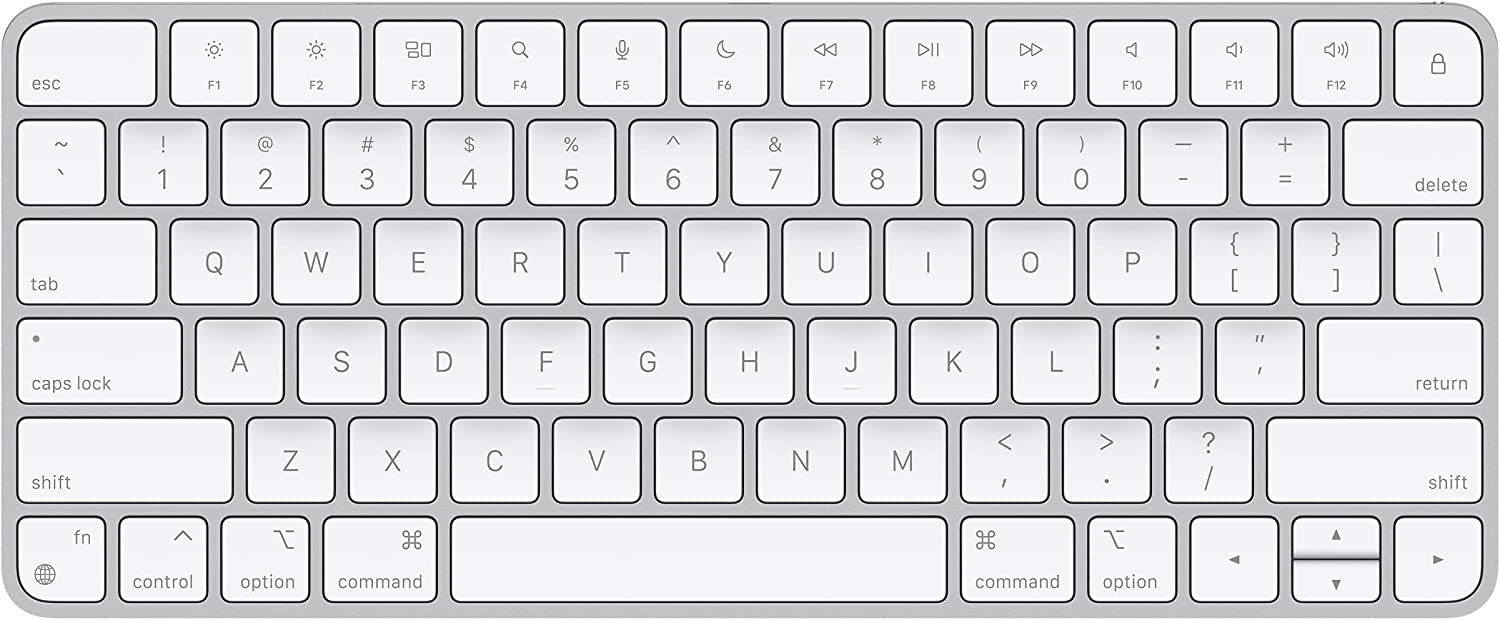
The Apple Magic Keyboard naturally ties in with the aesthetics of a Mac setup. It’s one of the best typing experiences on a Bluetooth keyboard and easily one of the best accessories for your iMac.
It also has built-in macro keys built just for macOS, and the newer models even have a Spotlight key and Touch ID.
Another advantage is that they come in different colors to match the new M1-powered iMacs. You can get a standard compact version, or you can get a larger one with a 10-key number pad.
Anyway, the standard 78-key version should be fine for most people, whereas the number pad can be handy for Excel lovers.
5. Keychron K8 Tenkeyless Wireless Mechanical Keyboard

The Keychron K8 is another fantastic keyboard alternative that can connect with up to 3 devices via Bluetooth 5.1 and switch among them easily.
You can use it with the wired mode and a USB Type-C connection, and it also comes with a unique Mac layout with access to all the essential multimedia and function keys.
In addition, the RGB lightning delivers a beautiful design.
6. Western Digital External Hard Drive

Western Digital’s external hard drives are a great way to back up your iMac and save all the necessary files and content.
Its huge capacity up to 18TB will make sure you store everything and your files will be kept safe with 256-bit AES hardware encryption.
The company includes software with which you can automatically back everything up, and it’s compatible with Apple’s Time Machine software. No more running out of storage on your iMac!
7. Beats Studio3 Wireless Headphones (Renewed)

These over-ear headphones are a professional alternative to the AirPods and one of the most professional accessories for the iMac—direct competitors of the AirPods Max.
Like the AirPods, the Beats Studio 3 connects easily to any Apple devices thanks to the built-in W1 chip, allowing them to sync across devices when logged into iCloud.
With up to 22 hours of battery life, they work with Siri and are also compatible with Android devices.
👉 Related: Beats Studio 3 vs. AirPods Max: A Guide to the Best Headphones
8. Vaydeer USB 3.0 Wireless Charging Monitor Stand

You can benefit from a stand in the right line of sight while clearing your desk’s clutter. The Vaydeer USB 3.0 Wireless Charging Aluminum Monitor Stand is a perfect choice.
It’s durable and solid and provides other tech gadgets with a wireless charging option, including placing your phone on the charging pad without wires or extra accessories.
It offers four USB 3.0 Hub ports and is ergonomically designed, so your iMac is raised for maximum comfort, getting the right screen viewing distance. It can reduce your eye and neck strain and promote good posture.
9. Samsung T5 Portable SSD
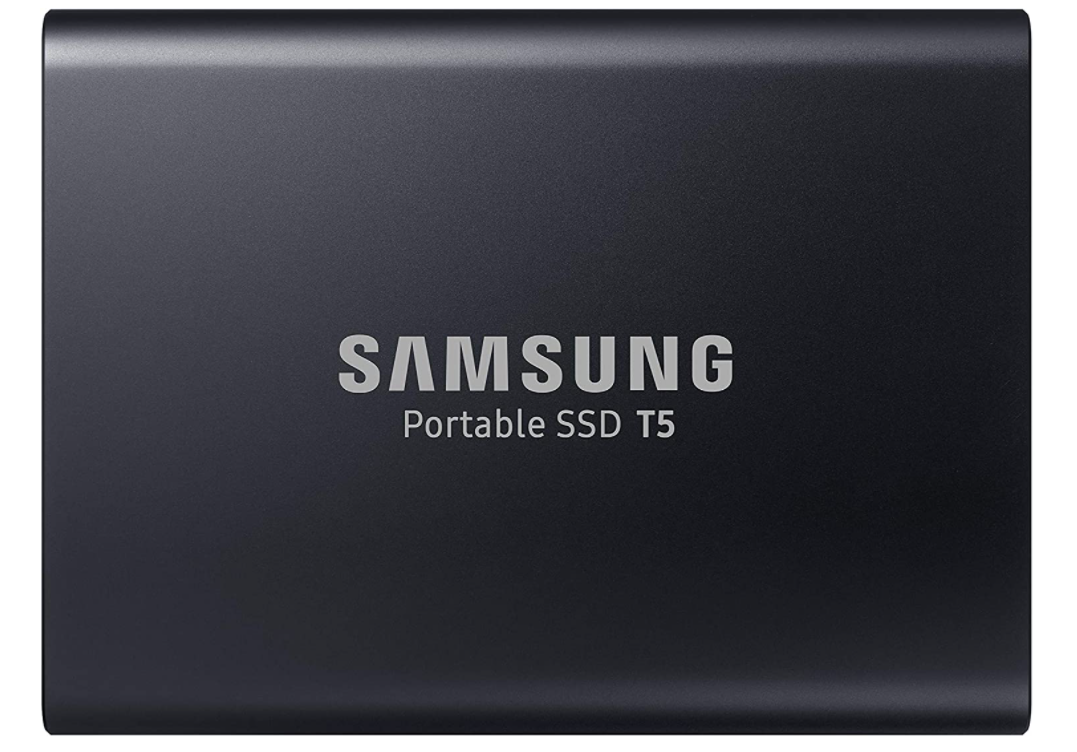
The Samsung T5 Portable SSD is a compact portable hard drive that can be activated with a fingerprint scanner for added security.
It’s a fast, light, and reliable SSD with a USB-C connection that can be the perfect companion for your iMac since it expands your storage capacity and lets you carry every important file around easily.
It’s definitely one of the best iMac accessories if you travel a lot or need to use different devices in combination with your computer.
10. AirPods
After the release of the new Spatial audio update, the AirPods have some distinct advantages over any competition.
Once you link up the AirPods with an Apple device, they’ll be automatically paired with every device that is also logged into your iCloud account.
Although you can use any Bluetooth earphones and headphones with the iMac, the beauty of the AirPods is that they natively work with it and are perfectly compatible.
On RefurbMe, we compare hundreds of refurbished Apple devices from reputable sellers, including those refurbished by Apple itself. Get your AirPods at a discounted price and in perfect working condition above.
Takeaway
The iMac is powerful and beautiful as it is, but these accessories will take your experience with Apple’s computer to the next level.
Head on to RefurbMe if you want to compare the best deals on refurbished Apple devices from reputable sellers with professional testing processes and warranties. They all work as a factory-new product should.
And, of course, don’t hesitate to compare all refurbished iMac deals on our platform below. 👇
Happy shopping! 🛍️











