Apple has established itself as a colossus, not just by its innovative products but by creating a seamless and interconnected digital environment: the Apple ecosystem. This ecosystem, often hailed for its cohesion, simplicity, and user-friendliness, is the bedrock of the brand’s loyalty and success. But what exactly is the Apple ecosystem, and is it really that good? Dive into this article to learn more.
Table of contents
What is the Apple ecosystem?
The Apple ecosystem is the connection and integration between different Apple devices—such as the iPhone, iPad, MacBook, Apple Watch, AirPods, Apple Vision Pro, and Apple TV—and how they behave, sync, and work together.
Here’s a closer look at some of the company’s products that make up this ecosystem:
- iPhone: Apple’s flagship product, the iPhone, has revolutionized the smartphone industry. Its integration with the ecosystem means your photos, messages, and apps can be accessed across your Apple devices.
- Mac: From the MacBook Air to the Mac Studio, Apple’s range of computers offers power and sophistication. Paired with macOS, they sync perfectly with other devices, allowing tasks like starting an email on your iPhone and finishing it on your Mac.
- iPad: Positioned between the iPhone and the Mac, the iPad offers a unique blend of mobility and capability, further enhanced by iPadOS. With apps optimized for its larger screen, it’s also perfect for creative tasks, especially when paired with the Apple Pencil.
- Apple Watch: More than just a watch, it’s an extension of the iPhone. From tracking health and fitness to controlling smart home devices, the Apple Watch is deeply integrated into the ecosystem.
- Apple TV: This device transforms the television into a smart hub. Stream movies and shows, or even mirror your other Apple devices onto the big screen.
- AirPods and HomePod: Apple’s audio devices, from the wireless AirPods to the HomePod speaker, are not just about quality sound but also about enhancing the ecosystem. They can automatically pair with your devices, and Siri integration lets you access your music, messages, and more using just your voice.
- Apple Vision Pro: Apple’s virtual reality and augmented reality glasses seamlessly merge digital content with the real world. With them, you can control your devices with eye movements, manipulate 3D objects in your space and have information superimposed directly in your field of vision. Integration with the Apple ecosystem means seamless interaction between Vision Pro and your other Apple devices.
All these devices are designed to function not just as standalone products but as part of a larger, interconnected family.

The user experience within the ecosystem
The user experience within the Apple ecosystem is a result of a combination of hardware, software, and services working in tandem.
Firstly, the consistency in design language across devices ensures that users encounter a familiar interface whether they’re using an iPad, MacBook, or iPhone. This consistency attempts to minimize the learning curve as users transition between devices.
Then there’s software integration. Apple’s operating systems—iOS, macOS, watchOS, and tvOS—are designed to work cohesively. For instance, a task begun on an iPhone, like drafting an email or a document, can be picked up on a Mac. Handoff and Continuity are features that enable such transitions.

Siri, Apple’s voice assistant, is available across most devices. Its presence seeks to provide users with a consistent mode of interaction, whether they’re asking for weather updates on an iPhone or setting reminders on a Mac.
Services like iCloud further the integration by automatically syncing data across devices. Users can thus access photos, documents, and other files from any device connected to their Apple ID.
However, it’s worth noting that this tightly-knit integration also means that issues or changes in one part of the ecosystem might affect user experience across other parts.
While the integrated experience can be convenient for many, it can also be perceived as limiting, especially for those who wish to mix and match devices and services from different brands.
👉 Learn more: Apple TV 4K 2021 vs. 2017: Is It Worth the Upgrade?
The role of Apple ID
Central to the Apple ecosystem is the Apple ID. This identifier serves several functions:
- It’s the primary sign-in method used for setting up devices, purchasing apps on the App Store, and accessing iCloud. By maintaining a singular sign-in system, Apple attempts to create a more streamlined user experience across its platforms.
- Apple ID governs access to iCloud, a cloud-based platform that syncs data like photos, documents, contacts, and notes across devices. If you save a document on one device, for example, it becomes accessible from another device linked to the same Apple ID.
- On the security front, the Apple ID offers features like two-factor authentication. This requires a verification code from a trusted device for certain sign-ins, aiming to bolster user privacy and security.
- Family Sharing is another feature connected to Apple ID. It allows users to share App Store purchases and Apple subscriptions among family members. Each individual maintains their own account, but billing is centralized through the organizer’s account.
- The “Find My” feature, also linked to Apple ID, is designed to help users locate lost Apple devices. Users can pinpoint the device’s location and, if necessary, lock or erase it remotely.
- Lastly, several of Apple’s services, including the App Store and Apple Music, offer personalization based on the user’s Apple ID. This means users might receive app suggestions or music recommendations based on their previous activities on different devices.
The Apple ID, therefore, plays a critical role in the functionality and integration of the company’s ecosystem. It’s the thread connecting various products and services, aiming to provide a consistent user experience.
AirDrop: no more cables when sharing
AirDrop, Apple’s peer-to-peer file-sharing tool, exemplifies the integration that characterizes the Apple ecosystem. When navigating through different Apple devices, users often look for efficient ways to transfer files.
AirDrop addresses this need, allowing for direct transfers between devices like the iPhone, MacBook, and iPad without relying on external tools or internet-based methods.

One of the primary concerns in any file-sharing tool is security, and AirDrop is no exception. It employs end-to-end encryption, ensuring that transferred files remain secure.
Additionally, users can adjust their visibility on AirDrop, choosing to be discoverable to everyone or limiting it to known contacts. This control over discoverability reflects Apple’s broader approach to user privacy.
However, AirDrop’s exclusivity to Apple devices is notable. While it offers smooth transfers within the ecosystem, this feature doesn’t support interactions with devices outside of it. This limitation highlights the closed nature of the Apple ecosystem, which can be seen as a trade-off between integration and versatility.
iCloud: easy storage
At its core, iCloud is a storage service. It allows users to store photos, documents, contacts, calendars, and more, making these available across all linked devices. When a photo is taken on an iPhone, for instance, it can automatically appear on a user’s iPad or Mac via iCloud Photo Library.
iCloud also supports backup functionalities. iPhones and iPads can be set to automatically back up to iCloud, ensuring that in the event of a device malfunction or replacement, data can be restored. It also integrates with some third-party apps, allowing data from these apps to be stored and synced across devices.
Security has been a focus in iCloud’s design. Features like end-to-end encryption are implemented to ensure data like photos, documents, and passwords remain private and are only accessible by the user’s devices.
In essence, iCloud seeks to serve as a bridge between devices, aiming to ensure data availability and consistency for users within the Apple ecosystem.
iMessage and FaceTime: communication and interconnectivity
iMessage, Apple’s proprietary messaging platform, extends beyond basic text messaging. Integrated into the Messages app on Apple devices, it allows for sending text, photos, videos, and voice messages over Wi-Fi or cellular data.
Unique features like Animoji, Memoji, and message effects add a distinct touch, showcasing Apple’s approach to intertwining creativity with communication.
Moreover, iMessage conversations are end-to-end encrypted, emphasizing Apple’s commitment to user privacy.

FaceTime, on the other hand, is Apple’s video and audio calling service. With a clear interface and the ability to handle group calls, FaceTime provides a convenient way for users to maintain face-to-face connections, even from a distance.
Its integration across Apple devices, from the iPhone to Mac and even the iPad, ensures that users can start or answer calls from the device most convenient for them at any given moment.
Sidecar: use multiple displays seamlessly
One of the more recent additions to Apple’s roster of integrative features is Sidecar, a function designed to extend or mirror the display of a Mac to an iPad. It allows users to benefit from a larger workspace using multiple screens.
Using Sidecar is straightforward: with a compatible Mac and iPad running the required OS versions, users can easily connect the two devices wirelessly or via a cable. Once connected, the iPad acts as an additional display, offering users flexibility in managing their workspace.
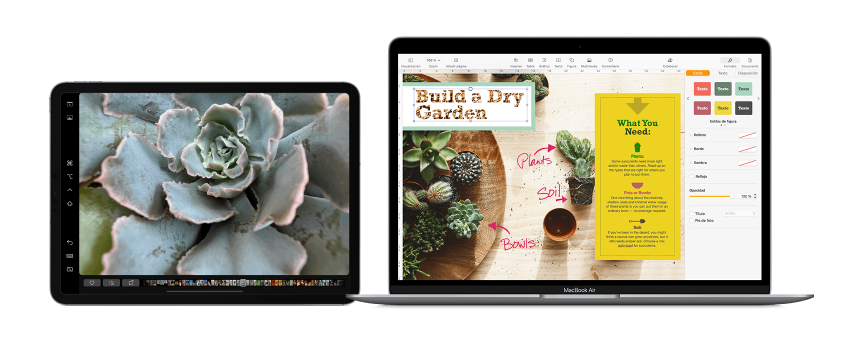
For professionals, especially those in creative fields like graphic design or digital artistry, Sidecar is more than just an extension of the display. The iPad transforms into a high-precision drawing tablet when paired with the Apple Pencil. This integration allows for real-time feedback on the Mac while sketching or drawing directly on the iPad, streamlining workflows and eliminating the need for third-party tablets.
One of the inherent advantages of Sidecar is its responsiveness. The low latency ensures that the iPad’s display remains in sync with the Mac, providing a fluid user experience. Additionally, familiar macOS features like the Touch Bar and Sidebar are rendered on the iPad, ensuring users don’t miss out on any functionality while using Sidecar.
How the Apple ecosystem can improve your work
The Apple ecosystem offers a distinct advantage in the workplace due to its focus on ease of use, interconnectivity, and security. Some of its advantages are:
- Seamless integration: Apple devices are meticulously designed to work together flawlessly. This means features like Handoff (starting a task on one device and finishing on another), Universal Clipboard (copy content on your iPhone and paste it on your Mac), and AirDrop (instant file sharing) facilitate a streamlined workflow. This saves time and frustration associated with compatibility issues between devices of different brands.
- Enhanced collaboration: The Apple ecosystem promotes seamless collaboration. Real-time document editing in iWork (Pages, Numbers, Keynote), shared notes, and instant communication with Messages and FaceTime create an environment where teamwork feels natural and productive.
- User-friendly interface: Apple products possess a reputation for their intuitive, consistent design. This translates to a shorter learning curve for new employees and less tech troubleshooting on your end, maximizing employee time on value-generating work.
- Centralized management: For organizations with multiple Apple devices, management tools like Apple Business Manager make it easy to remotely deploy devices, enforce security policies, and distribute apps to teams, streamlining IT overhead.
- Robust security: Apple takes a proactive stance on security, providing features like hardware-level encryption, secure software updates, and strict App Store regulations. This offers peace of mind for organizations handling sensitive data.
Conclusion
The features of the Apple ecosystem are more noticeable when you use more than two Apple devices, although its features are present for every Apple device you own. Syncing data, photos, and files is as easy as it can be, and the information about the apps you use will be ready on other Apple devices as long as you are logged in with the same Apple ID.
This ecosystem is similar to what Android and Microsoft devices offer, yet Apple’s integration is often considered superior.
If you’re thinking about stepping into Apple’s world, considering refurbished products can be wise. Expert technicians meticulously inspect these devices, ensuring functionality akin to new products. They’re priced significantly lower, offering a more economical entry point without sacrificing quality. Plus, Apple’s refurbished devices come with a warranty, providing buyers with assurance and peace of mind.
On RefurbMe, we compare hundreds of refurbished Apple devices in real time so you can identify and get the best deals. Here’s a glimpse of popular and best-selling refurbished devices you can get:
Happy shopping! 🛍️






