Gone are the days when the Apple Watch was simply a companion piece to the iPhone, merely mirroring its notifications. Now, the Apple Watch stands on its own as a hub of innovation with beautiful and useful faces for the smartwatch, the ability to create faces with third-party apps, and apps designed for every need.
From wellness enhancers to productivity tools and even games, the apps available are pushing the boundaries of what we once thought possible on such a compact device, especially now that watchOS 11 is out. In this article, we’ll explore eighteen of the best Apple Watch apps you can get in 2025 with no particular order of preference.
The best Apple Watch apps at a glance
| App | Category | Price |
|---|---|---|
| Citymapper | Navigation | Free | $1.49/monthly |
| Todoist | Productivity | Free | $4.99/monthly |
| Headspace | Meditation | Free | $12.99/monthly |
| Water Reminder | Health & Fitness | Free | $3.99/monthly |
| Drafts | Note-taking | Free | $1.99/monthly |
| iTranslate Converse | Translation | Free | $7.99/monthly |
| Strava | Fitness Tracking | Free | $11.99/monthly |
| WatchChat 2 | Messaging | Free | $6.95/monthly |
| Grocery | Shopping & Lists | Free | $3.99/monthly |
| Streaks | Habit Tracking | $5.99 |
| Spotify | Music & Podcasts | Free | $11.99/monthly |
| Tiny Armies | Game | $0.99 |
| Welltory | Health Monitoring | Free | $99.99/yearly |
| Focus | Productivity | Free | $4.99/monthly |
| CARROT Weather | Weather | Free | $4.99/monthly |
| Parrity | Web Browsing | Free |
| Outdooractive | Outdoor Navigation | Free | $29.99/yearly |
| Audible | Audiobooks | Free | $7.95/monthly |
| Lumy | Sun & Moon Tracking | $6.99 |
| myQ Garage & Access Control | Home Automation | Free |
1. Citymapper
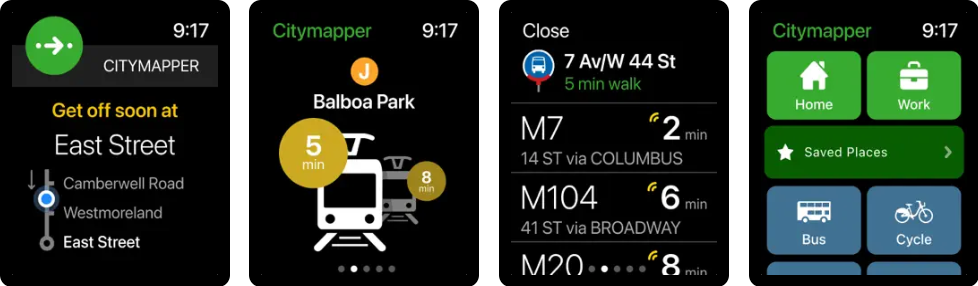
💲 Price: Free | Citymapper CLUB: $1.49/monthly
Citymapper revolutionizes urban navigation by offering real-time comparisons of every transport mode, from public transit to scooters. This modern app not only guides users with turn-by-turn directions but also integrates with platforms like Uber and Zipcar for seamless mobility.
With features like live wait times, personalized trip planning, offline map access, and extensive global city coverage, Citymapper ensures that navigating bustling streets or intricate subway systems is effortless.
2. Todoist
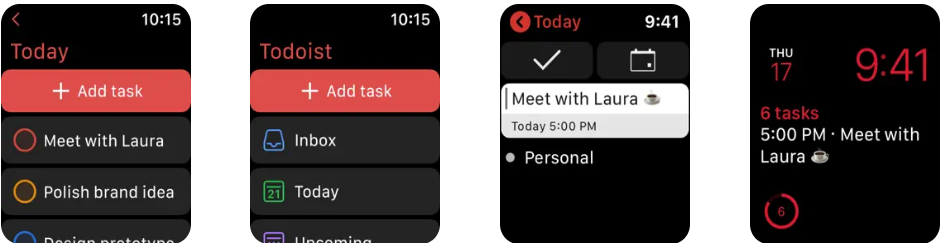
💲 Price: Free | Pro: $4.99/monthly
Effortlessly harmonize your work and personal life with Todoist, a premier task management tool used by millions worldwide. Quickly capture thoughts with the Quick Add feature, schedule tasks using intuitive everyday language recognition, and sync them across all devices.
Todoist integrates seamlessly with tools like Outlook, Gmail, and Slack, allowing easy collaboration, from assigning tasks to attaching voice notes and files. Benefit from customizable project templates, prioritize tasks visually, and gain insights into your productivity trends.
And, thanks to 2sync, Todoist can now seamlessly sync and automate with Notion and other tools like Google Calendar, enhancing your organizational workflow and centralizing your work and notes in one place for better results. You can check the Todoist automation here.
3. Headspace
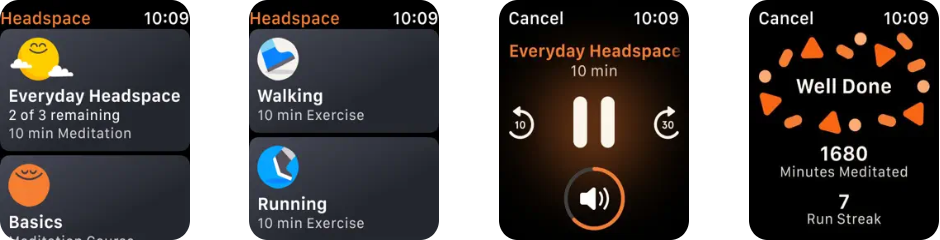
💲 Price: Free | Subscription: $12.99/monthly
Headspace for Apple Watch offers a gateway to tranquility and mindfulness directly from your wrist. Dive into daily meditative practices, absorbing the teachings of esteemed experts in a journey tailored to your mood and preference.
From brief 3-minute sessions to comprehensive meditation courses, you’re empowered to cultivate calm, focus, and resilience. Drift into a peaceful slumber with ambient narratives and sounds, or invigorate your day with focus music and guided fitness routines.
4. Water Reminder
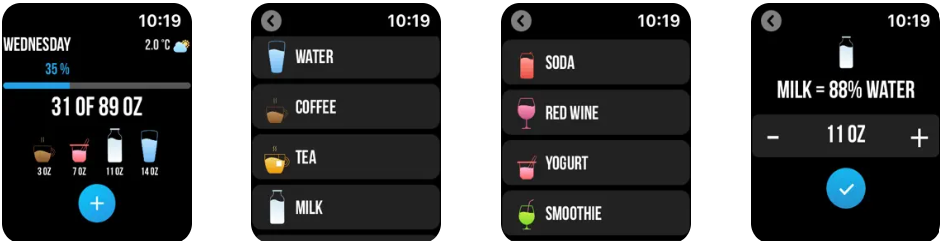
💲 Price: Free | Premium: $3.99/monthly
Stay hydrated effortlessly! Recognizing the pivotal role water plays in health, this intuitive app determines your optimal daily water intake and offers timely nudges to ensure you meet that goal. Personalize your hydration experience by setting custom drink volumes, adjusting notification intervals, and aligning reminders with your sleep schedule.
Historical insights allow you to monitor your progress over days, weeks, or months. Additionally, with seamless integration with HealthKit, it records your water intake and other nutritional values, giving you a comprehensive overview of your dietary habits.
5. Drafts
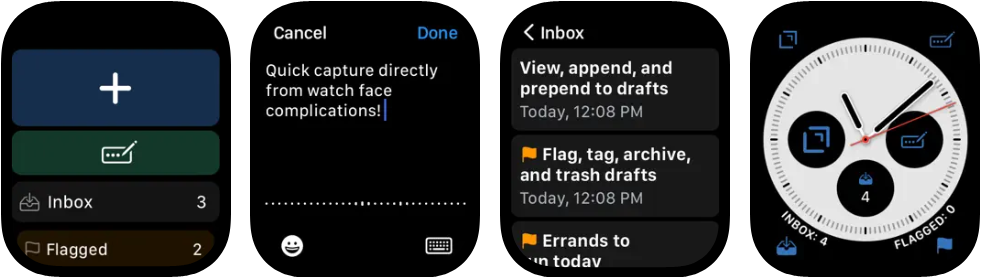
💲 Price: Free | Pro: $1.99/monthly
Drafts is your digital notepad reimagined for the fast-paced world. Designed as the starting point for all text-related tasks, it instantly springs to life, offering a blank slate for your ideas, be they sudden flashes of inspiration or lengthier musings. With seamless syncing across iPhone, iPad, and Mac, your notes are always within reach.
But Drafts is more than just a notepad; it transforms your text into actions, allowing you to send content to many apps and services. From jotting down voice notes on your Apple Watch to leveraging advanced text manipulation features, Drafts makes capturing and utilizing your words a breeze.
6. iTranslate Converse

💲 Price: Free | Pro: $7.99/monthly
iTranslate Converse transforms your iPhone and Apple Watch into a groundbreaking speech translation tool, facilitating fluid conversations across 38 languages. With an intuitive design, simply tap, speak, and release to achieve almost instantaneous translations.
It excels in detecting the right language in a conversation between two selected languages using your watch, ensuring effortless communication. Even in bustling environments, its precision remains undiminished. Beyond just translations, users can also access and export comprehensive transcripts of their voice conversations.
7. Strava
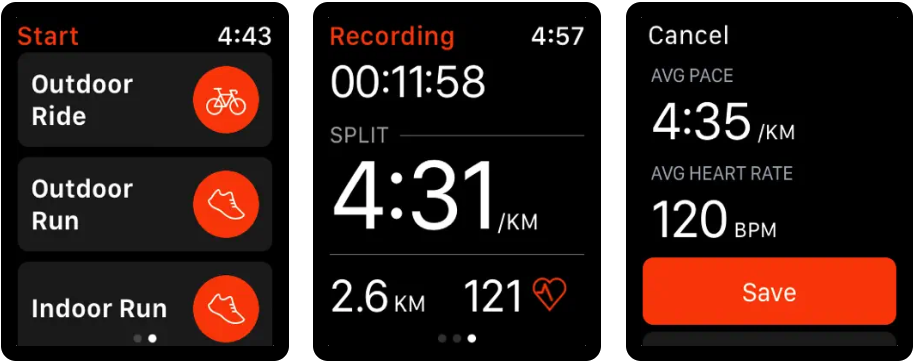
💲 Price: Free | Subscription: $11.99/monthly
Strava elevates fitness tracking by making it a shared experience. This dynamic app is a hub for all your activities, be it running, yoga, or over 30 other sports. Navigate your surroundings effortlessly with intelligent route recommendations, or craft your own path.
Strava is not just about movement; it’s about community, where members uplift one another through genuine accomplishments. Gain insightful data on your performance evolution, ensure safety with real-time location sharing, and seamlessly integrate with numerous devices, including the Apple Watch, of course.
8. WatchChat 2

💲 Price: Free | Premium: $6.95/month
There’s nothing like having your WhatsApp directly on your wrist! WatchChat 2 transforms the Apple Watch experience by offering seamless access to all your WhatsApp chats, group conversations, voice messages, videos, and even status updates. Not just reading, you can swiftly respond using diverse keyboard layouts, dictate messages, or use scribble. Enhanced features like HD picture viewing, zoom capabilities, and chat font size adjustments further enrich the chat experience.
9. Grocery
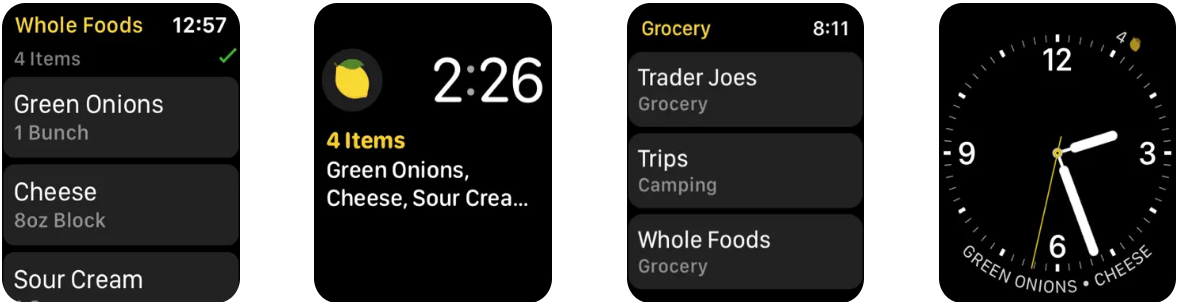
💲 Price: Free | Premium: $3.99/monthly
Grocery revolutionizes your shopping experience, making it smarter and faster. Integrated with iCloud and Reminders, the app effortlessly syncs your shopping lists, even allowing Siri to chip in. Grocery learns your preferences as you shop, auto-sorting items for future trips.
It’s not just about shopping; this app supports recipe imports from Safari, enables easy recipe creation, and offers a planned cooking experience. Worried about pantry clutter? Inventory tracking keeps you informed about what’s stocked and its expiration. Premium features even allow households to share lists, recipes, and pantry statuses.
10. Streaks

💲 Price: $5.99
Streaks is the award-winning to-do list designed to mold good habits. With the capacity to track up to 24 daily tasks, it motivates users to cultivate consecutive days of completed tasks, creating powerful streaks.
Whether you’re aiming to establish positive routines or break bad habits, Streaks offers comprehensive customization—from its 78 color themes to over 600 task icons. Integrated with the Health app, Streaks intuitively acknowledges task completions, while its reminders ensure you stay on track.
11. Spotify
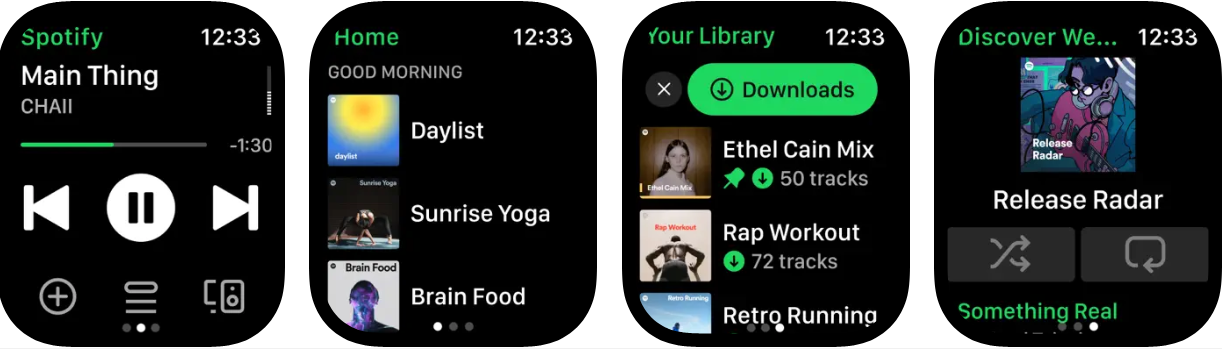
💲 Price: Free | Premium: $11.99/monthly
Spotify, the leading music and podcast app, grants you access to millions of songs, albums, and unique podcasts. Dive into a vast collection, from trending tracks to popular podcasts.
Whether you’re searching by lyrics, eager for daily mixes tailored for you, or singing along with the provided lyrics, Spotify offers an unparalleled auditory journey. Create your own playlists or explore curated ones across diverse genres.
The app makes listening effortless on the Apple Watch, letting you enjoy your favorites anywhere, anytime. For an uninterrupted experience, consider Spotify Premium.
12. Tiny Armies
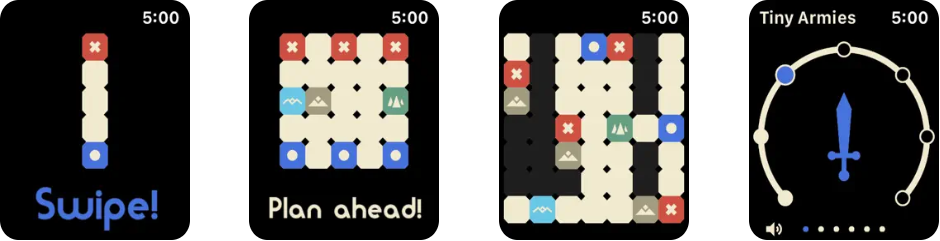
💲 Price: $0.99
Yes, you can play with your Apple Watch! Get ready to unleash your little power with Tiny Armies. Immerse yourself in small-scale battles where you can send your troops to claim victory amidst cunning lakes, majestic mountains, and battle-hardened forests with a single tap.
You can take on the world solo, with friends, or even in a global showdown via iMessage. This game offers fast-paced, strategic fun. Designed to perfection for Apple’s best devices, Tiny Armies proves that big adventures can happen on the smallest of screens.
13. Welltory

💲 Price: Free | Premium: $99.99/yearly
Welltory is an Apple Watch app focused on heart rate variability (HRV) analysis. It offers insights into health by monitoring workouts, sleep, and blood pressure. The app provides personalized health metrics, stress management tips, and breathing exercises. Welltory’s use of HRV is backed by research and collaborations with universities, making it a practical tool for health optimization and really useful if you exercise regularly.
14. Focus

💲 Price: Free | $4.99/monthly
Focus, as its name suggests, is designed to increase productivity by organizing work into focused sessions on your watch. It encourages regular breaks to maintain energy and focus. It includes a task manager, detailed statistics, and syncs with all Apple devices. Its integration with the Apple Watch makes it easy to monitor sessions and track progress. The interface is intuitive and designed to offer a distraction-free user experience.
15. CARROT Weather
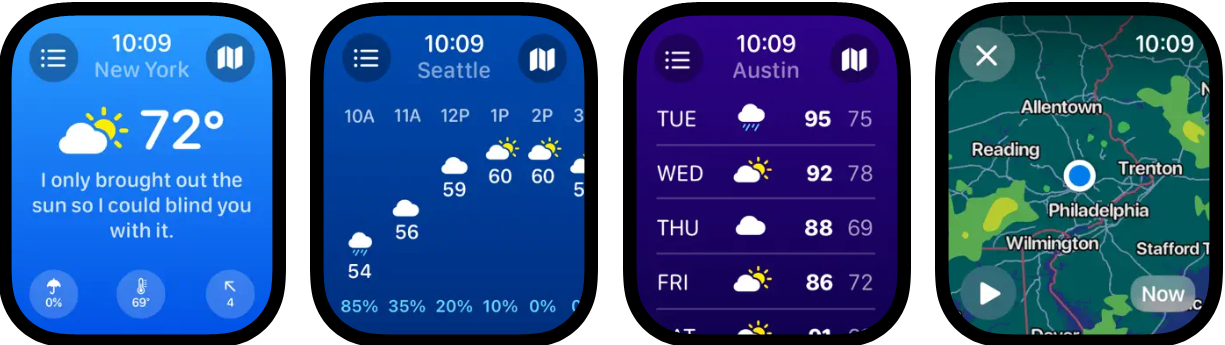
💲 Price: Free | Premium: $4.99/monthly
CARROT Weather is an engaging and powerful weather app for the Apple Watch. It offers accurate weather forecasts with a unique twist, featuring different personalities ranging from professional to humorous.
It’s more than just a weather app; it includes interactive elements like tracking secret locations, achievements, and even AR mode. Premium features include additional weather data sources, notifications, and customization options.
16. Parrity
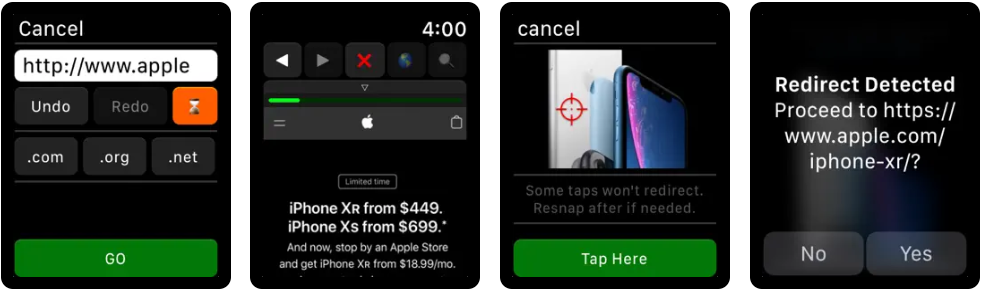
💲 Price: Free
Would you like to browse the web on your wrist? Parrity accomplishes exactly that. It allows you to surf your favorite websites, access essential information, and even perform basic tasks directly from your Apple Watch. Unlike other watch browsers that offer a limited browsing experience, Parrity utilizes your paired iPhone to render rich web content and stream it to your watch, ensuring a smooth and responsive experience.
17. Outdooractive
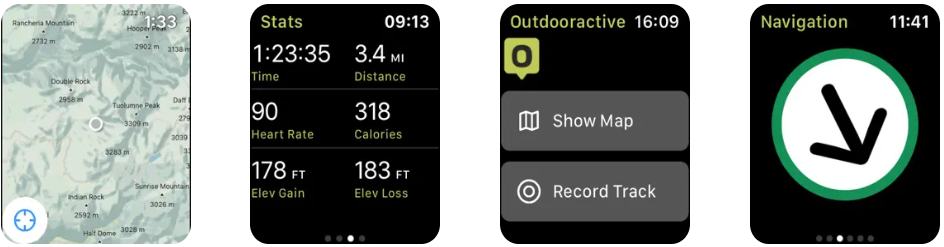
💲 Price: Free | Pro: $29.99/yearly
Outdooractive is a perfect Apple Watch app for outdoor enthusiasts. It guides you through hiking, cycling, and mountaineering adventures worldwide. With its precision vector maps, you can explore trails, bike lanes, via ferratas, and protected natural spaces with up-to-date details. Plan and customize your routes with ease, record your journeys, and navigate using voice commands. The app also integrates with Apple Health to log your activities and offers challenges to push your limits.
18. Audible
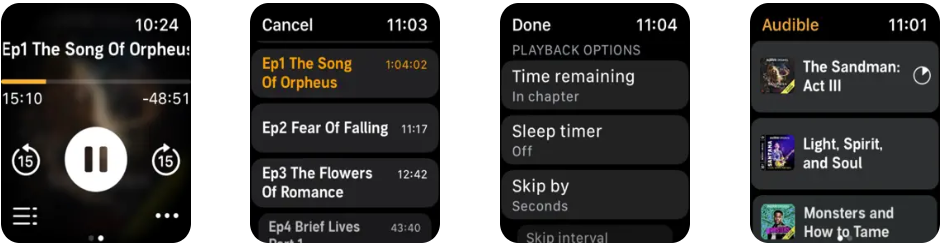
💲 Price: Free | $7.95/monthly
Audible brings the world of audiobooks directly to your Apple Watch. Browse a vast library of titles, including bestsellers, classics, and exclusive Audible Originals, or use your monthly credit to choose any book you’d like. With offline listening and convenient Apple Watch controls, you can enjoy your favorite stories anytime, anywhere – no iPhone required!
19. Lumy

💲 Price: $6.99
Lumy is a sun and moon tracking app that helps users plan outdoor activities by providing detailed information about sunlight conditions. It offers features such as personalized notifications for specific light events, seven-day weather forecasts to aid in planning, and integration with iOS 18’s State of Mind feature for mood-based sunlight suggestions.
20. myQ Garage & Access Control
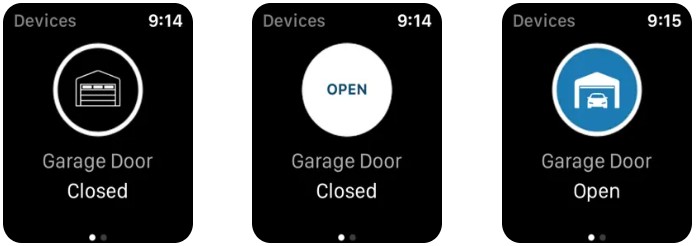
💲 Price: Free
MyQ allows users to control and monitor their garage doors, commercial doors, or gates remotely. It supports myQ-enabled products from Chamberlain and LiftMaster, and offers features like smart access alerts, scheduling, and access sharing. The app also integrates with the myQ Smart Garage Camera and Video Keypad for added security. You need a compatible Wi-Fi garage door opener or the myQ Smart Garage Control to use the app.
How to install apps on your Apple Watch
You can install apps onto your Apple Watch in two ways: either through your iPhone or directly from the watch itself. Below is a step-by-step guide to both methods:
From your iPhone
When you add an app to your iPhone that also has a version for the Apple Watch, it can automatically sync to your watch.
- Open the App Store on your iPhone: Ensure your iPhone has the most recent iOS update.
- Search for the app: Use the search bar to locate the app you want to install.
- Download the app: When you’ve found the desired app, tap the download button (it could be a cloud icon or the app’s price).
- Open the Watch app on your iPhone: Once your app is on your iPhone, access the Apple Watch app.
- Scroll down to ‘Available apps’: In the My Watch tab, you’ll find the Available apps section.
- Install the app: There should be an Install button next to the app’s name. Tap it to start the installation on your Apple Watch.
From your Apple Watch
With more recent watchOS versions, starting from watchOS 6, the App Store can be accessed directly on the Apple Watch, letting users download apps without the iPhone.
- Press the Digital Crown: Doing so displays your Apple Watch’s home screen.
- Open the App Store: Find and select the App Store icon.
- Search for the app: You can dictate the app’s name, scribble in a search, or simply explore highlighted apps.
- Download the app: After locating the app, tap it for more details. Then, hit the download button (either a cloud symbol or the app’s price) to start the installation.
- Enter your Apple ID password if prompted: Depending on your preset settings, you might be asked to key in your password or validate the action with a double-click on the side button.
Conclusion
In 2025, our watches have become more than just devices that tell us the time and replicate notifications; they are now a gateway to a world of infinite possibilities, thanks to innovative apps tailored to the Apple Watch.
At RefurbMe, you can compare the best deals on professionally refurbished Apple Watches, all in one unified platform. Expert technicians inspect each smartwatch, and they come with a warranty, ensuring quality and peace of mind. So, why pay full price when you have the same performance and features as a brand-new watch?
Discover the best refurbished Apple Watch deals in real time here:
Also, don’t hesitate to have a look at the best Apple Watch accessories and the best Apple Watch complications you can get to further enhance your experience.
👉 Learn more: How Long Do Apple Watches Last?
Good luck!









