The Apple Watch has a ton of features that let you customize your experience. We are not only talking about the best Apple Watch faces or even the best apps to customize your watch faces. The smartwatch can be customized down to the detail with complications—pieces of information that appear on the screen, like snippets, shortcuts to apps, or images. In this article, we will show you the best Apple Watch complications you can download and install right away so your smartwatch looks exactly the way you want and displays the information you need.
The best Apple Watch complications at a glance
| Complication | Category | Price |
|---|---|---|
| Streaks | Habit Tracking | $5.99 |
| Launcher | Shortcuts & Productivity | Free / Pro: $2.99 |
| Watchsmith | Customization & Scheduling | Free / Premium: $1.99/mo |
| Spotify | Music & Podcasts | Free / Premium: $10.99/mo |
| Todoist | Task Management | Free / Todoist Pro: $4.99/mo |
| How Long Left | Calendar & Events | $2.99 |
| Fantastical Calendar | Calendar & Scheduling | Free / Flexibits Premium: $6.99/mo |
| Waterllama Water Tracker | Health & Fitness | Free / Premium features start at $0.99 |
| BatteryPhone | Utilities | Free |
| HeartWatch | Health & Fitness | $5.99 |
| iTranslate Converse | Travel & Language | Free / $7.99/mo |
| CARROT Weather | Weather | CARROT Premium: $4.99/mo |
| Citymapper | Travel & Navigation | Free / Citymapper CLUB: $1.49 |
| Just Press Record | Audio Recording | $4.99 |
| Shazam | Music Discovery | Free |
| Sleep++ | Health & Fitness | Free / Remove Ads: $1.99 |
| Sports Alerts | Sports & News | Free / Remove Ads for 1 year: $4.99 |
| Map My Walk | Health & Fitness | Free / MVP: $5.99/mo |
| Night Sky | Astronomy | Free / Night Sky+ Monthly: $5.99 |
| Things 3 | Task Management | $9.99 |
What are Apple Watch complications?
Complications on the Apple Watch are small additional pieces of visual data that can display a wide range of information, such as weather conditions, activity progress, calendar events, stock prices, heart rate, and more.
They offer a convenient way to glance at important data without opening specific apps on your smartwatch.
Some Apple Watch faces allow for several complications, while others are more limited or even can’t display them at all.
If you like to have a good amount of information on your smartwatch, make sure to choose a face that can include several complications.
1. Streaks

📌 Category: Habit Tracking
💲 Price: $5.99
Transform your daily habits with this Apple Design Award-winning app. Track up to 24 daily tasks, aiming for consecutive day streaks. With Apple Watch complications, you can monitor your progress directly on your watch face. The tasks sync across devices via iCloud, link with the Health app, and remind you when they are due. Share tasks with other users for accountability, and customize with 78 themes and 600+ icons. Whether cutting down on coffee or quitting smoking, Streaks makes habit-forming intuitive and engaging. It is a simple yet effective way to form new healthy habits.
2. Launcher
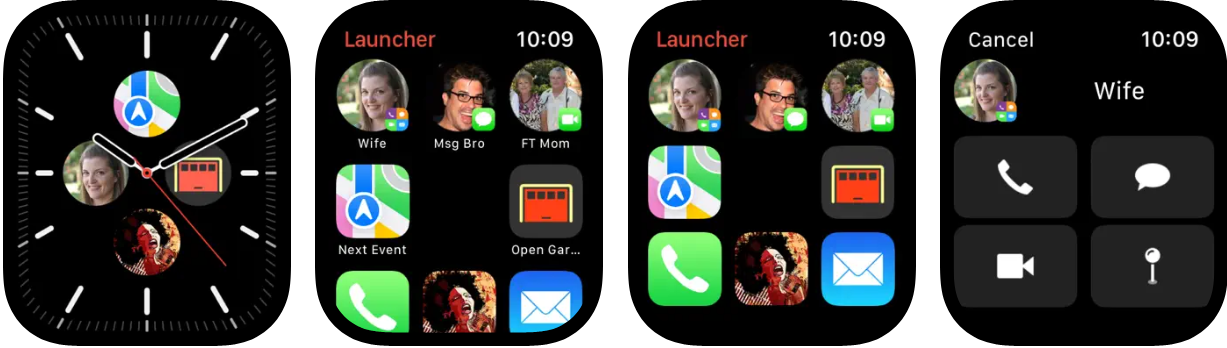
📌 Category: Shortcuts & Productivity
💲 Price: Free | Pro: $2.99
Launcher extends its shortcut functionality to the Apple Watch, positioning itself as a tool that enhances the wearable experience. Users can streamline various actions directly from their lawrists: initiating calls, sending messages, setting up map directions, and even playing music from different apps. The app’s integration emphasizes quick, one-tap access, potentially reducing the time users spend navigating through the watch’s interface.
3. Watchsmith
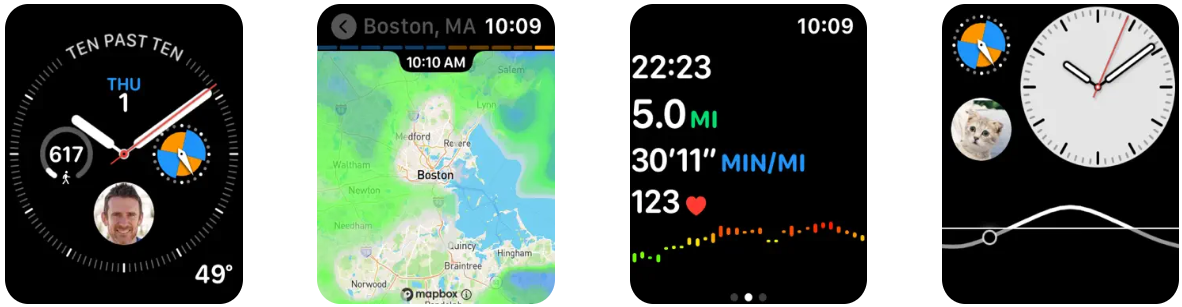
📌 Category: Customization & Scheduling
💲 Price: Free | Premium: $1.99/monthly
Watchsmith is much more than just a complication or a single app; it allows you to personalize your Apple Watch like no other and is a personalization tool tailored for Apple Watch users seeking to maximize the device’s complication potential. At its core, Watchsmith offers an array of customizable complications, from the rudimentary date and weather displays to more specialized ones like astronomy. Its standout feature is the ability to schedule these complications dynamically, allowing users to display relevant information at different times of the day.
4. Spotify
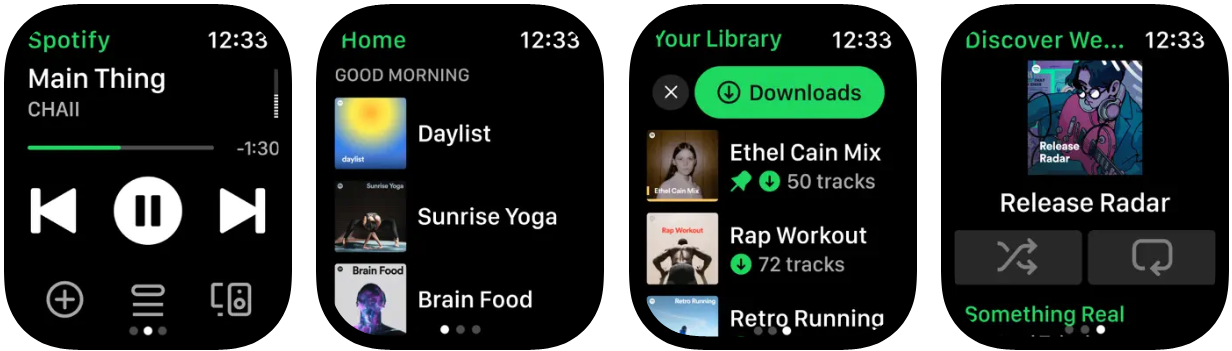
📌 Category: Music & Podcasts
💲 Price: Free | Premium: $10.99/monthly
Spotify is a comprehensive music and podcast streaming platform that allows users to access a vast library of songs, albums, and original podcasts. Designed for varied devices, including the Apple Watch, Spotify lets users stream content directly from their wrist. It offers personalized music mixes tailored to user preferences and even allows users to search by typing song lyrics. It can also explore music from notable shows on Netflix, curate personal playlists, and discover podcasts from renowned creators. Its complications offer quick access to your favorite songs, playlists, and connected devices.
5. Todoist
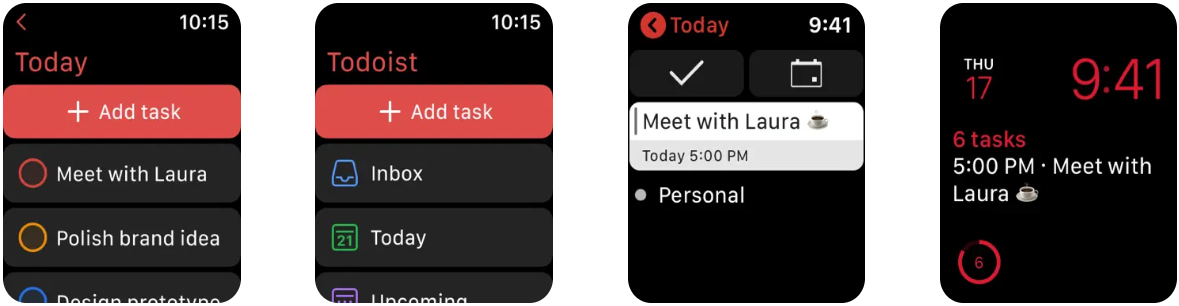
📌 Category: Task Management
💲 Price: Free | Todoist Pro: $4.99/monthly
Todoist stands out as an intuitive task manager optimized for the Apple Watch. The app leverages Quick Add, allowing users to swiftly capture tasks as they come to mind. The natural language recognition simplifies scheduling tasks, like “Check emails at 10 am daily.” Beyond mere task management, Todoist offers seamless syncing across devices, including iPhones and iPads. With its complications, you can have all your daily tasks at hand and know what’s next in your day’s schedule. In addition, integrate Notion with Todoist using 2sync.
6. How Long Left
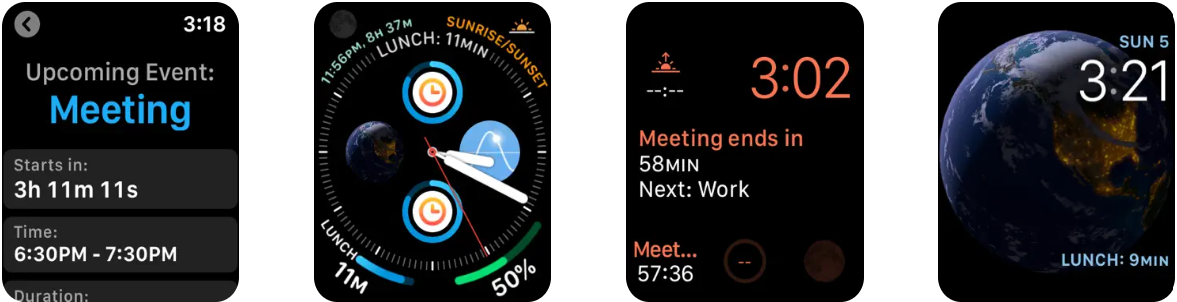
📌 Category: Calendar & Events
💲 Price: $2.99
How Long Left provides a straightforward way to view the remaining duration of ongoing calendar events. Directly from your Apple Watch, you can quickly know how much time is left in your current meeting, training, task, or any other activity or when your next event will commence. The countdown feature informs you about when an event is about to start and, subsequently, when it’s concluding. For those seeking enhanced functionality, the app’s complication, accessible via an in-app purchase, further allows you to preview countdowns for your next activities.
7. Fantastical Calendar
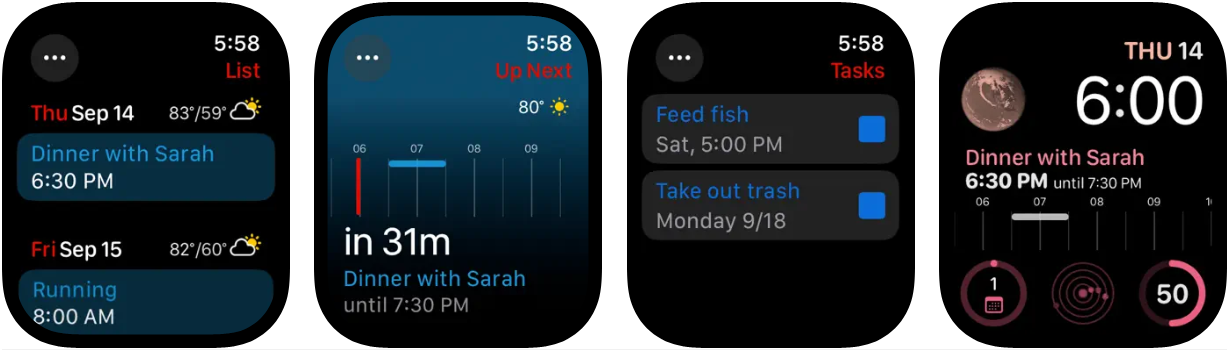
📌 Category: Calendar
💲 Price: Free | Flexibits Premium: $6.99/monthly
Fantastical Calendar is not just another scheduling app; it’s your personal time management companion, especially for Apple Watch users. Its award-winning design seamlessly syncs across all your devices. On the smartwatch, Fantastical’s complications provide instant insight into your day’s agenda and event durations, eliminating the hassle of constant checking. With natural language parsing, adding events also becomes a breeze.
8. Waterllama Water Tracker

📌 Category: Health & Fitness
💲 Price: Free | Premium features start at $0.99
Waterllama Water Tracker ensures you prioritize your hydration with elegance and fun. Awarded for its design and utility, this app integrates smoothly with your Apple Watch. With Waterllama’s complications, you can effortlessly monitor your daily water consumption at a glance, encouraging healthier hydration habits. Beyond just tracking water, the app recognizes over 40 popular beverages, tailoring reminders based on your activity, weight, and weather conditions. Staying hydrated has never been this engaging or efficient, helping boost your mood, energy, and overall well-being.
9. BatteryPhone
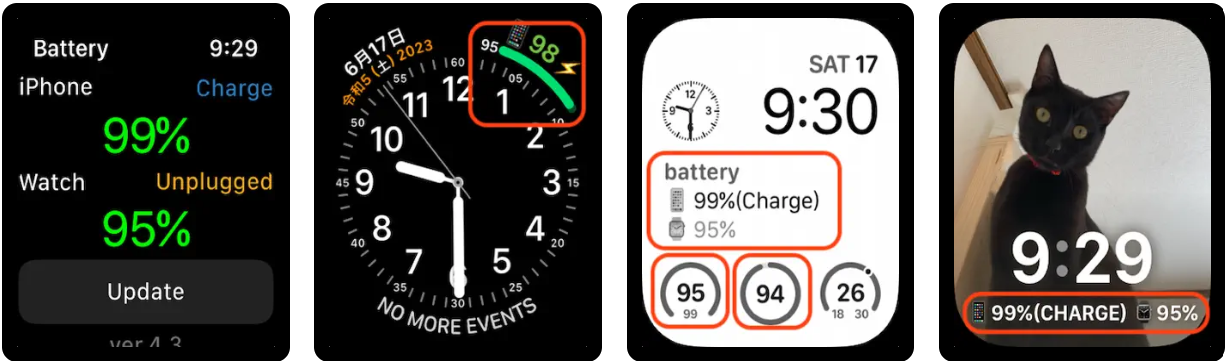
📌 Category: Utilities
💲 Price: Free
BatteryPhone allows you to monitor both your watch and phone’s battery life directly from your wrist. Seamlessly integrating with watch complications, it provides timely updates and even alerts when the battery dips below a set percentage or is fully charged. The adaptive update frequency, governed by watchOS, ensures you’re not left in the dark. A standout feature is its customization, showcasing both phone and watch battery life in tandem on the watch face.
10. HeartWatch
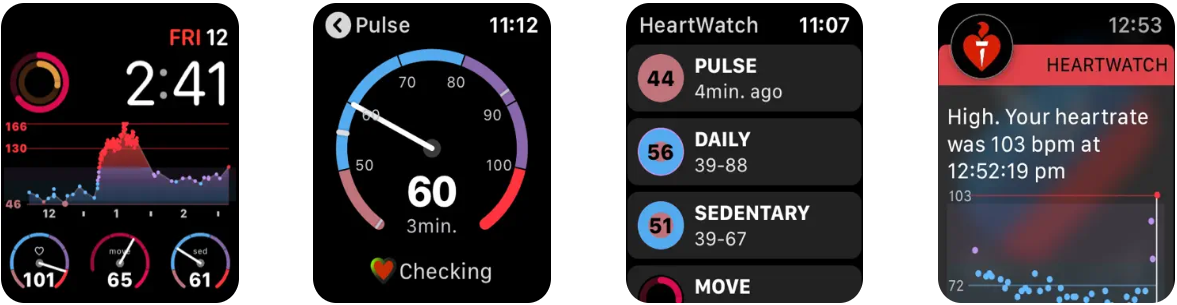
📌 Category: Health & Fitness
💲 Price: $5.99
HeartWatch is a comprehensive app that gives you an in-depth view of your health using data from your Apple Watch right on your complications. It provides a clear picture of various heart metrics, including rate, blood pressure, and more. HeartWatch also personalizes daily activity goals based on your habits and lets you closely track your heart rate and other workout details. In addition to tracking, you can maintain a daily health journal to note down observations.
11. iTranslate Converse

📌 Category: Travel & Language
💲 Price: Free | $7.99/monthly
iTranslate Converse transforms your iPhone and Apple Watch into an intuitive speech translation tool. Engage in natural two-way conversations across 38 languages with automatic language detection. Its user-friendly design requires just a tap and hold to speak, releasing to translate, making it efficient even in noisy surroundings. For those wanting records, it also provides conversation transcripts. An internet connection is essential for its seamless functionality. If you are traveling to another country, this is definitely one of the best complications you can have on your Apple Watch.
12. CARROT Weather
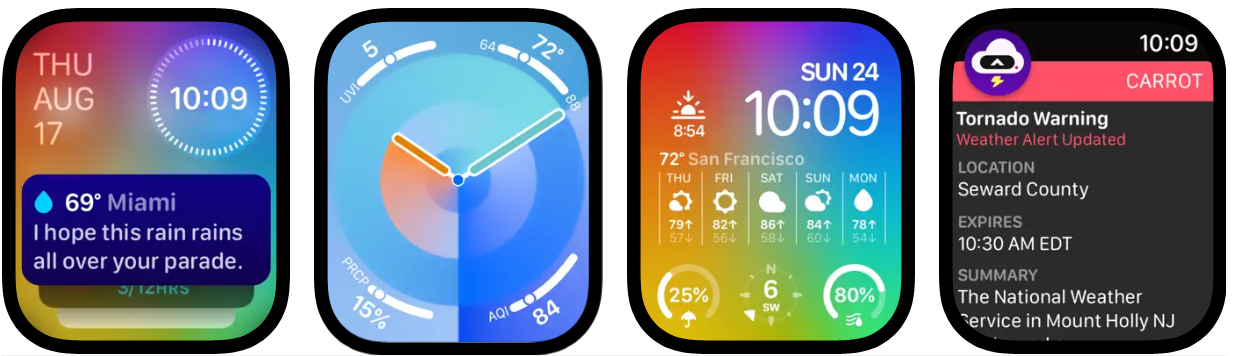
📌 Category: Weather
💲 Price: CARROT Premium: $4.99/monthly
CARROT Weather is a unique weather app combining humor with accurate forecasts, ensuring users stay informed and entertained. It is tailored for Apple Watch users and offers over 25 customizable complications to fit any watch face, detailing everything from temperature to wind conditions. This app stands out for its engaging interface, where users can interact with the witty AI and even embark on quests to find secret locations. While free, premium features enhance its capabilities, including advanced notifications, widgets, and more.
13. Citymapper
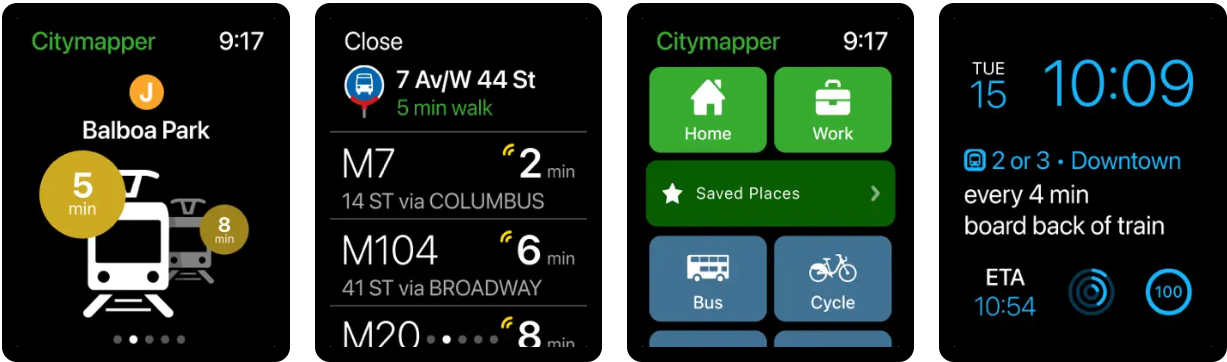
📌 Category: Travel & Navigation
💲 Price: Free | Citymapper CLUB: $1.49
Citymapper is a practical tool for urban dwellers and visitors, assisting them in navigating cities using various transport methods. By merging public transit data with walking, cycling, and scooter routes, it offers comprehensive yet straightforward route suggestions. Additionally, its Apple Watch integration presents crucial travel details at a glance, eliminating the need to continuously refer to one’s phone. The app serves as a handy guide, especially for those unfamiliar with a city’s transit system, ensuring a more streamlined urban navigation experience.
14. Just Press Record

📌 Category: Audio Recording
💲 Price: $4.99
With a simple tap, users can capture important moments, thoughts, or conversations across devices with Just Press Record. The app offers hands-free operations with Siri and provides automatic syncing through iCloud. You can also refine both audio and text within the app, while storage options ensure flexibility and access. For those who frequently need to quickly record thoughts or voice notes, its Apple Watch version provides immediate recording capabilities, making it a handy tool in various situations.
15. Shazam
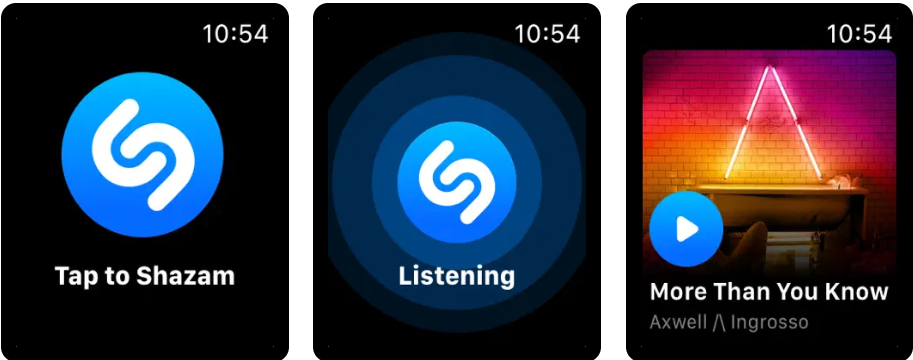
📌 Category: Music Discovery
💲 Price: Free
Never miss the title of a song again! With just a tap, Shazam can quickly identify any song playing around you. Not limited to just song recognition, the app enables users to delve deeper into the music universe by accessing lyrics, videos, and playlists. Moreover, you don’t need an internet connection to continue discovering tunes. Recommendations and charts within the app offer insights into trending and popular tracks, fostering a broader music exploration.
16. Sleep++
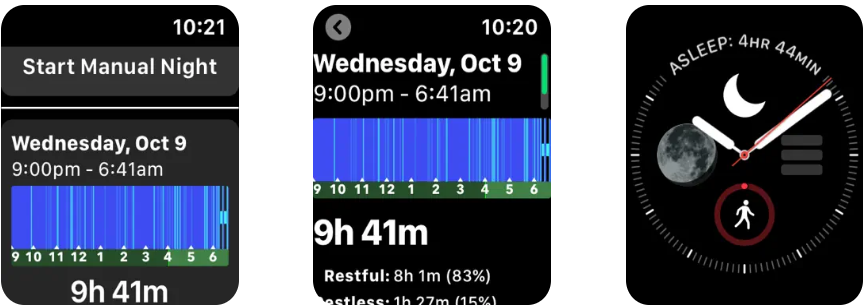
📌 Category: Health & Fitness
💲 Price: Free | Remove Advertisements: $1.99
Sleep++ offers Apple Watch users an intuitive and automatic sleep-tracking experience right on their wrist. With its smartly designed complication, you can gain immediate insights into your sleep duration without delving into the app. Sleep++ will make it easier than ever to understand your sleep patterns and know how restful your previous night has been.
17. Sports Alerts

📌 Category: Sports & News
💲 Price: Free | Remove Ads for 1 year: $4.99
Sports Alerts offers a feature for Apple Watch users that integrates live scores and key stats directly onto the watch face through updated complications. This allows for quick and easy access to game details at a glance. Instead of continuously opening the app, you can stay informed about ongoing matches or player performances in real-time, all from their wrist.
18. Map My Walk

📌 Category: Health & Fitness
💲 Price: Free | MVP: $5.99/monthly
Map My Walk offers a dedicated feature for Apple Watch users, allowing them to have instant access to their walking data through the watch’s complications. The complication, although available in a smaller size, acts as a quick shortcut, providing real-time tracking right from the wrist. This means that users can immediately see their walking progress and other vital stats with a simple glance or tap without navigating through the app. It’s a streamlined way for walkers and hikers to stay informed and motivated during their activities.
19. Night Sky
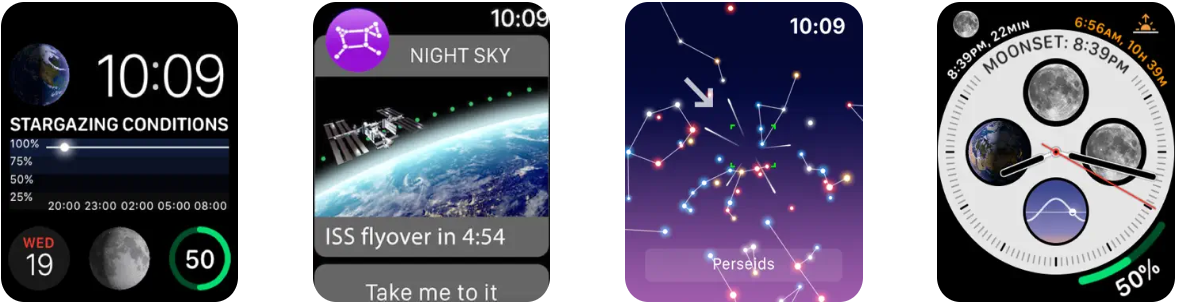
📌 Category: Astronomy
💲 Price: Free | Night Sky+ Monthly: $5.99
Do you love astronomy or simply gazing into the sky? Night Sky transforms your Apple Watch experience by offering a personal planetarium right on your wrist. Its intricately designed complications provide users with instantaneous celestial information, ensuring you’re always a glance away from knowing about satellite flyovers, moon phases, prime stargazing conditions, or your favorite astronomical objects.
20. Things 3
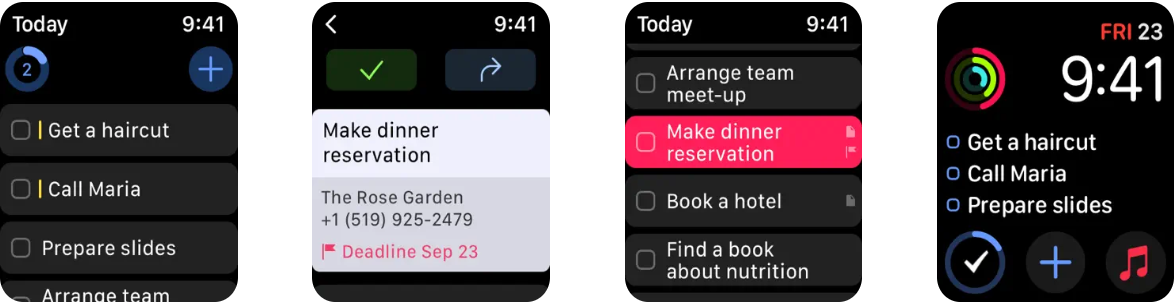
📌 Category: Task Management
💲 Price: $9.99
Things 3 streamlines your daily tasks and long-term goals. Notably, its Apple Watch complications offer an intuitive glance at your day, nudging you towards task completion. As you raise your wrist, you’re greeted with reminders, upcoming tasks, and even progress bars depicting your day’s accomplishments. The synchronized harmony across your Apple devices ensures you never skip a beat. In addition, the app features reminders, snooze, evening tasks, calendar integration, tags, and quick search, among others.
Conclusion
The best complications for the Apple Watch will make you love your experience with the smartwatch even more. From creating and maintaining healthy daily habits with Streaks and keeping an eye on your health stats with HeartWatch to personalizing your Apple Watch face down to the detail with Watchsmith, a complication will give you the most valuable information in real time.
If you are looking for a new Apple Watch to enjoy these faces and complications, you can go for the refurbished route. A refurbished Apple Watch will have the same features and work exactly the same as a brand-new one, warranty included, but much cheaper.
On RefurbMe, we can help you compare all available refurbished models from multiple merchants with solid track records so you can save time and money in the process.
Compare all models in real time here:
👉 Learn more: How Long Do Apple Watches Last?
Happy shopping! 🛍️





